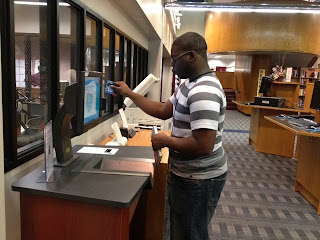
Good news Broncos,
The library has purchased and set up a self checkout kiosk for your convenience. At times when the circulation staff is busy, you may simply check out your materials at the kiosk. At this time books are the only resources that may be checked out through the self-checkout kiosk. Other items, such as media, will still need to be checked out by a circulation staff member. To utilize the self checkout machine, you will need to have your Bronco id to begin the process. We hope you find this service to be convenient!
Use the following procedures to checkout your materials.
STEP 1: Swipe your BRONCO ID card.
STEP 2: Scan the Item Barcode in the red laser (usually found on theback inside cover of the book).
STEP 3: Place the book in the “V” slot. After you hear the beep, take the book out. Repeat step 2 and step 3 as needed.
STEP 4: Touch Print Receipt on the monitor.
STEP 5: Take your receipt.
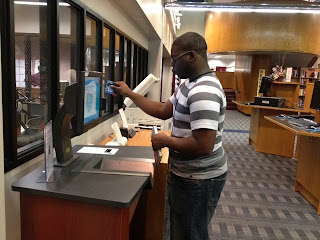

0 Comments:
Post a Comment
Subscribe to Post Comments [Atom]
<< Home